Pairing and Testing Devices
|
In this topic: |
Opening the Kit Pairing Screen
- On the tablet, press and hold the time in the upper right corner.
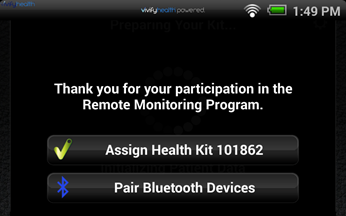
The Settings Password screen appears.
- Enter the Settings password (9729), and tap OK.

- On the Vivify Health Version screen, tap Device Settings.

The Configure Devices screen appears.
- For each device, follow the steps (in the Pairing and Testing Devices section) to test and pair using Bluetooth.
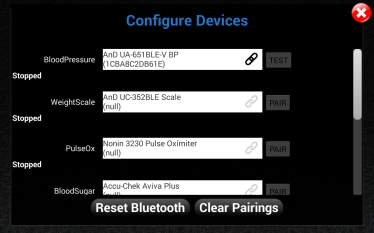
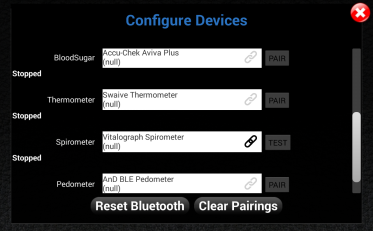
- When all of the devices have been paired, press the red X to exit the Configure Devices screen.
Pairing and Testing Devices
Weight Scale (UC-352BLE) |
- Place the batteries in the weight scale.
- Confirm that the scale is turned off, and then press and hold the set switch.
When the set switch is continuously pressed, Pr will display.
- Release the set switch when Pr displays.
The
 symbol flashes. The scale is discoverable by the receiver.
symbol flashes. The scale is discoverable by the receiver. To skip pairing, press the set switch when Pr displays.
- Start pairing on the receiver. Follow the pairing instructions for the receiver to search for, select, and pair with the scale.
- Confirm that End displays.
Once paired, changing batteries should not require re-pairing.
Weight Scale (Omron HN290T)
- Place the batteries in the weight scale.
- As soon as you insert the batteries, the transfer symbol (
 ) and P symbol will blink on the display.
) and P symbol will blink on the display. - Select Pair on the tablet.
- Select Yes when asked for Bluetooth permission.
-
When the scale is connected successfully, the transfer symbol (
 ) and OK will appear on the display.
) and OK will appear on the display.
Blood Pressure (A&D UA-651BLE)
- Hold down the power button on the blood pressure monitor until the letters Pr appear on the device screen (about four seconds). This should also be accompanied by two up/down arrows that move back and forth.
- On the tablet, select Pair.
- The up/down arrows should stop moving, and Paired shows on the tablet underneath the blood pressure field.
- The word End displays on the blood pressure monitor, and then the device turns off.
- Select Stop.
- Put the blood pressure cuff on your arm.
- Select Test on the tablet.
- Press the Power button on the blood pressure monitor to take a reading.
- Verify that the reading was captured by the Vivify application.
- Select Stop.
Glucose Meter (Contour Next One)
- Turn the meter off.
- Press and do not release the OK button.
- Continue to hold the OK button while all symbols on the screen and the white strip port briefly light up.
- Release the OK button when you see a flashing blue light from the test strip port. The Bluetooth icon is blinking and the meter serial number displays.
- Select Pair on the tablet.
- Select Yes when asked for Bluetooth permission.
Pulse Oximeter (Nonin 3230)
- Select Test.
- Insert your finger into the pulse oximeter.
- Verify that the reading was captured by the Vivify Health app.
- Select Stop.
- Select Done.
 Yes
Yes  No
No