Go Patients Search Tool
Vivify Support can search for a +Go patient by email or phone number from within the Logistics Portal on the Customer page, so they can identify the patient's Care Team Portal and applicable details. The +Go patient's phone numbers and email are matched across portals when searching, so the most recent information in the Care Team Portal is available to Vivify Support.
Patient details, such as their portal, patient ID, phone number or email, and device are visible, so the support agent can help the patient when issues arise. When a Vivify Support Agent clicks the Portal Patient ID link, they will be directed to the Patient's profile, so they do not have to perform a patient search when logging in. When a Vivify Support Agent clicks the Portal URL link, they will be directed to the Patients list.
Example: Go Patient Search Page with Search Tips
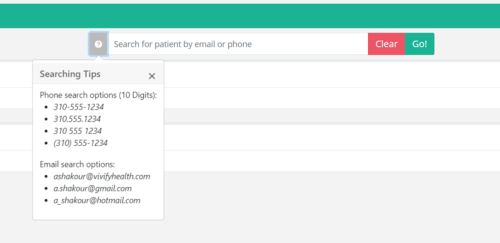
Example: Go Patient Search with Results
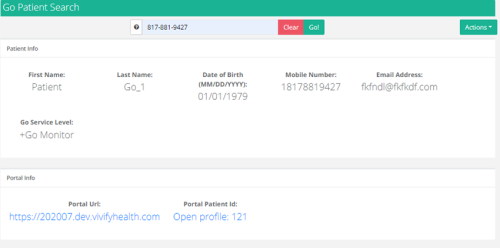
 Yes
Yes  No
No