Scheduling a Pickup - Purolator
- Login to www.Purolator.com. You will be provided with a username and password.
- In the Quick Links area, click Schedule a Pickup.

- To edit the Pickup Address, click Edit.
- Click Clear to remove all existing data, and then type the patient’s address.
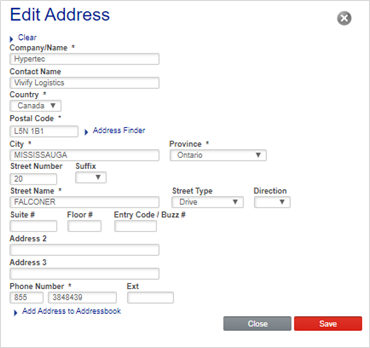
- After you add the patient’s address, click Save.
- In the Date and Destination, set the Pickup Date and Pickup Time from the list.
Note: All dates and times must be the following day of the request and at least a 4-hour window.
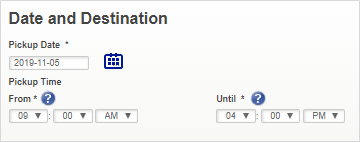
- In Shipment Information, on the Canada row, type the # of Pieces, Weight, and click Ground from the Service list.
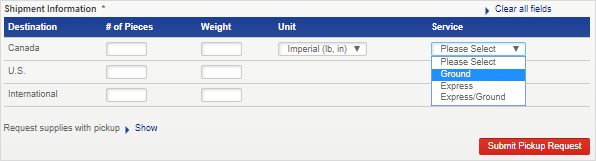
- To complete the pickup, click Submit Pickup Request.
- Copy the confirmation number (as shown below) into the Internal Vivify Notes in the Kit Pickup Record.
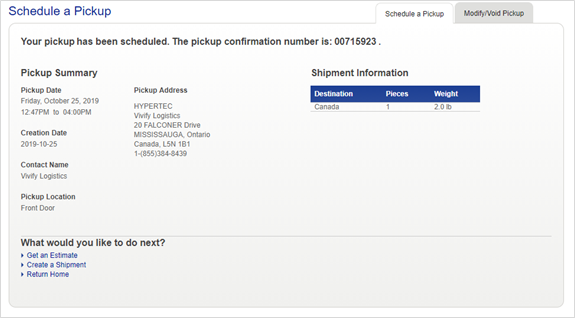
 Yes
Yes  No
No