Scheduling a Pickup - Fedex
- Logon to www.FedEx.com. (You will be provided with a username and password).
- Hover over shipping, and then click Schedule and Manage Pickups.
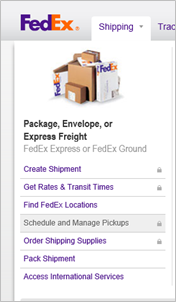
- In section 1. Pickup Address, type the with the patient’s name, address, and phone number
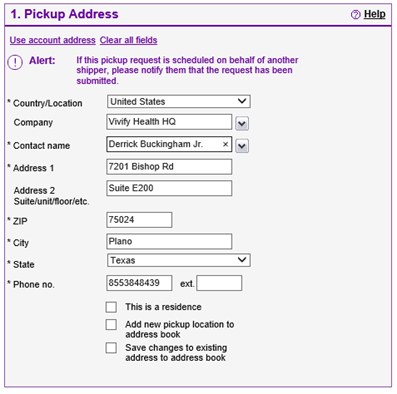
- In section 2. Package Information, click an option for Ground or Express pickup.
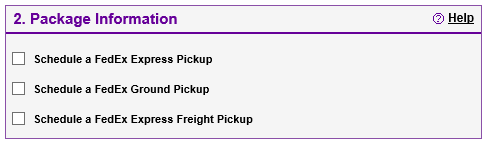
- Once the FedEx type has been selected, schedule the kit based on what was requested (AM = 8:00 AM - 12:00 PM and PM = 1:00 PM - 5:00 PM).
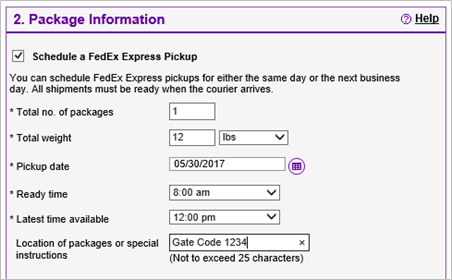
- In the Pickup Notifications section, always type the Sender as Shipping@VivifyHealth.com and the personal message will be the kit number.
- In section 3. Complete Pickup, click Schedule pickup.
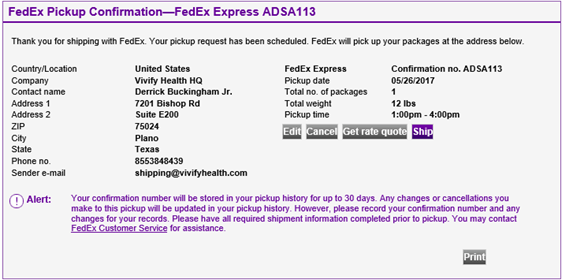
- Copy the confirmation number (as shown below) into the Internal Vivify Notes in the Kit Pickup Record.
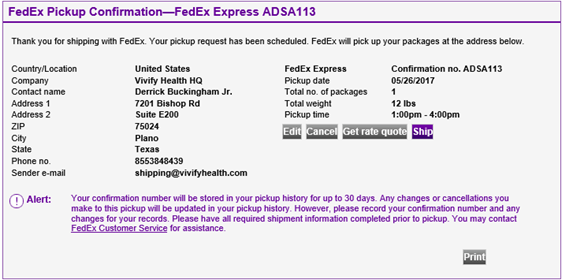
 Yes
Yes  No
No